图片资源压缩
现状:
发布阶段, web 端资源做 webp 压缩;【生效中】
研发阶段,美术在提交资源时视情况自行操作图片压缩;【已废弃】
该流程已于多年前废弃,目前 native 端图片资源未做任何压缩处理;
资源数量日趋庞大,下载、运行负担日重;
需求:
支持一键、选择性压缩;
不改变原始资源,避免增加美术修改负担;
避免增加发版过程,目前发版时长已经很长了;
避免每次发布资源都要等待压缩,压缩过程较为耗时;
多端同步;
实现方案:
“发布资源到工程”脚本,增加图片压缩过程:(
PlugIns/resourcePublish.py) - 仍采用 tinyPNG(熊猫) 压缩;
- 默认对所有发布的图片资源做压缩处理;
- 排除默认、指定的忽略文件;
pythondef publishImageFile(srcPathFileName, dstPathFileName, hdDstPathFileName): _, fileName = os.path.splitext(srcPathFileName) if fileName == "ipad.png" or fileName == "iphone.png": return; if srcPathFileName.endswith(".png") or srcPathFileName.endswith(".jpg"): dstPathFileName = dstPathFileName.replace("_hd.", ".") if not os.path.exists(os.path.dirname(dstPathFileName)): os.makedirs(os.path.dirname(dstPathFileName)) shutil.copyfile(srcPathFileName, dstPathFileName); if(srcPathFileName.endswith("_hd.png") or srcPathFileName.endswith("_hd.jpg")): if hdDstPathFileName: if not os.path.exists(os.path.dirname(hdDstPathFileName)): os.makedirs(os.path.dirname(hdDstPathFileName)) shutil.copyfile(srcPathFileName, hdDstPathFileName); if not pkgutil.find_loader("PIL"): print "请输入登录密码安装插件需要的依赖库:" os.system("sudo pip install Pillow") from PIL import Image hdImage = Image.open(dstPathFileName) (w, h) = hdImage.size sdImage = hdImage.resize((int(w*0.5), int(h*0.5)),Image.ANTIALIAS) hdImage.close() sdImage.save(dstPathFileName) sdImage.close() # 压缩文件 if not ignore_util.in_png_compress_ignore(srcPathFileName): if not md5_util.isMD5Equal(srcPathFileName): if not (dstPathFileName.endswith("_hd.png") or dstPathFileName.endswith("_hd.jpg")): print "Compress Image File:%s"%(dstPathFileName) os.system("python ./compressImage.py %s"%(dstPathFileName)) else: print "File(%s)is Not Image File"%(srcPathFileName)增加发布文件 md5 值记录,防止重复发布、压缩:(
PlugIns/md5_util.py) 已发布记录文件:
__check__/published.md5【及时提交、同步】- 记录发布过的文件的 md5 值;
- 文件无变更(记录中的 md5 值与本地文件 md5 值一致)时跳过发布;
- 遇到特殊情况,可以删掉
published.md5文件,重新发布;
python#!/usr/bin/env python # coding: utf-8 import os import sys # 获取 srcPathFileName 在 Resources 路径下的相对路径 def get_src_relative_path(srcPathFileName): relativePath = srcPathFileName.split("Resources")[1] return relativePath.lstrip("/") # 获取 md5 记录文件路径 def get_md5_record_path(srcPathFileName): resourcesPath = srcPathFileName.split("Resources")[0] + "Resources" md5TxtPath = resourcesPath + "/../__check__/published.md5" return md5TxtPath # 获取文件 md5 值 def get_file_md5(srcPathFileName): md5Value = os.popen('md5sum "%s"'%(srcPathFileName)).read().strip() md5Value = md5Value.split(" ")[0] return md5Value # 记录 md5 值 def recordMd5(srcPathFileName): md5TxtPath = get_md5_record_path(srcPathFileName) # 如果 md5.txt 路径下不存在,就创建一个 if not os.path.exists(os.path.dirname(md5TxtPath)): os.makedirs(os.path.dirname(md5TxtPath)) if not os.path.exists(md5TxtPath): os.system('touch "%s"'%(md5TxtPath)) relativePath = get_src_relative_path(srcPathFileName) md5Value = get_file_md5(srcPathFileName) # 读取 md5 记录 md5TxtContent = "" md5TxtContent = os.popen('cat "%s"'%(md5TxtPath)).read().strip() # 判断 md5.txt 路径下是否已经存在 srcPathFileName 的 md5 值 if md5TxtContent.find(relativePath) == -1: # 如果不存在,就将 srcPathFileName 的 md5 值写入 md5.txt 路径下 with open(md5TxtPath, 'a') as f: f.write(md5Value + " " + relativePath + "\n") f.close() else: # 如果存在,就将 srcPathFileName 的 md5 值替换掉 md5.txt 路径下的旧值,并保存 with open(md5TxtPath, 'r') as f: content = f.read() content = content.replace(md5Value + " " + relativePath + "\n", md5Value + " " + relativePath + "\n") f.close() with open(md5TxtPath, 'w') as f: f.write(content) f.close() def isMD5Equal(srcPathFileName): md5TxtPath = get_md5_record_path(srcPathFileName) # md5TxtPath 不存在直接返回 True if not os.path.exists(md5TxtPath): return False relativePath = get_src_relative_path(srcPathFileName) md5TxtContent = os.popen('cat "%s"'%(md5TxtPath)).read().strip() if md5TxtContent.find(relativePath) == -1: return False else: # 如果存在,就将 srcPathFileName 对应的 md5 值读取出来 with open(md5TxtPath, 'r') as f: content = f.read() md5Value = content.split(relativePath)[0].split("\n")[-1].strip() f.close() # 获取 srcPathFileName 的 md5 值 new_md5Value = get_file_md5(srcPathFileName) # 判断 md5.txt 路径下的 md5 值是否与 srcPathFileName 的 md5 值一致 if new_md5Value == md5Value: return True else: return False def remove_from_published_md5(srcPathFileName): record_file_path = get_md5_record_path(srcPathFileName) if not os.path.exists(record_file_path): return relativePath = get_src_relative_path(srcPathFileName) print("remove_from_published_md5:%s"%(relativePath)) with open(record_file_path, 'r') as f: record = f.read().splitlines() print("record:%s"%(record)) f.close() # 遍历 record,移除 relativePath 对应的记录,并保存到文件中 for i in range(len(record)): if record[i].find(relativePath) != -1: record.pop(i) break with open(record_file_path, 'w') as f: for i in record: f.write(i + '\n') f.close() if __name__ == "__main__": if len(sys.argv) < 3: print('Usage: python md5_util.py opration srcPathFileName [param1 param2 ...]') print('opration: [record,remove_from_published_md5]') exit(1) # 打印参数 print('opration:', sys.argv[1]) print('srcPathFileName:', sys.argv[2]) print('param:', sys.argv[3:]) # 根据 opration 执行不同的操作 opration = sys.argv[1] if opration == 'record': recordMd5(sys.argv[2]) elif opration == 'remove_from_published_md5': remove_from_published_md5(sys.argv[2]) exit(0)增加忽略压缩功能:(
PlugIns/ignore_util.py) 忽略记录文件:
__check__/png_compress_ignore.txt【及时提交、同步】- 默认忽略列表:["/symbol/","common/","slot/"];
- 从
png_compress_ignore.txt中获取忽略列表; - 忽略列表做 === 、包含匹配;
python#!/usr/bin/env python # coding: utf-8 import os import sys png_compress_common_ignore_list = ["/symbol/","common/","slot/"] # 获取 srcPathFileName 在 Resources 路径下的相对路径 def get_src_relative_path(srcPathFileName): relativePath = srcPathFileName.split("Resources")[1] return relativePath.lstrip("/") # 获取图片压缩忽略文件路径 def get_png_compress_ignore_path(srcPathFileName): resourcesPath = srcPathFileName.split("Resources")[0] + "Resources" md5TxtPath = resourcesPath + "/../__check__/png_compress_ignore.txt" return md5TxtPath def get_png_compress_ignore(srcPathFileName): ignore_file_path = get_png_compress_ignore_path(srcPathFileName) if os.path.exists(ignore_file_path): with open(ignore_file_path, 'r') as f: ignore = f.read().splitlines() f.close() return ignore else: return [] def in_png_compress_ignore(srcPathFileName): ignores = get_png_compress_ignore(srcPathFileName) srcPathFileName = srcPathFileName[srcPathFileName.find('Resources/')+10:] if srcPathFileName in ignores: return True for ignore in png_compress_common_ignore_list: if ignore in srcPathFileName: return True for ignore in ignores: if ignore in srcPathFileName: return True return False def add_to_png_compress_ignore(srcPathFileName): ignore_file_path = get_png_compress_ignore_path(srcPathFileName) # 如果 ignore_file_path 路径下不存在,就创建一个 if not os.path.exists(os.path.dirname(ignore_file_path)): os.makedirs(os.path.dirname(ignore_file_path)) if not os.path.exists(ignore_file_path): os.system('touch "%s"'%(ignore_file_path)) relativePath = get_src_relative_path(srcPathFileName) # 添加新的条目前,先检查是否已经存在 with open(ignore_file_path, 'r') as f: ignore = f.read().splitlines() if relativePath in ignore: f.close() return with open(ignore_file_path, 'a') as f: f.write(relativePath + '\n') f.close() def remove_from_png_compress_ignore(srcPathFileName): ignore_file_path = get_png_compress_ignore_path(srcPathFileName) if not os.path.exists(ignore_file_path): return relativePath = get_src_relative_path(srcPathFileName) with open(ignore_file_path, 'r') as f: ignore = f.read().splitlines() if relativePath in ignore: ignore.remove(relativePath) f.close() with open(ignore_file_path, 'w') as f: for i in ignore: f.write(i + '\n') f.close() if __name__ == "__main__": if len(sys.argv) < 3: print('Usage: python ignore_util.py opration srcPathFileName [param1 param2 ...]') print('opration: [add_to_png_compress_ignore,remove_from_png_compress_ignore]') exit(1) # 打印参数 # print('opration:', sys.argv[1]) # print('srcPathFileName:', sys.argv[2]) # print('param:', sys.argv[3:]) # 根据 opration 执行不同的操作 opration = sys.argv[1] if opration == 'add_to_png_compress_ignore': add_to_png_compress_ignore(sys.argv[2]) elif opration == 'remove_from_png_compress_ignore': remove_from_png_compress_ignore(sys.argv[2]) exit(0)标记颜色功能,绑定压缩忽略功能:(
Plugin/setTag.sh) 忽略记录文件:
__check__/tag.txt【及时提交、同步】- 添加绿色标记时,记录到
png_compress_ignore.txt、tag.txt; - 移除绿色标记时,移除
png_compress_ignore.txt、tag.txt中的记录; - 刷新标记时,从
tag.txt获取标记记录,逐条应用“添加标记”操作;
python#!/bin/sh # title: 标记颜色 # filters: subfolder file # options: global wait # icon: none # order: 190 # submenu: 2 红色 red # submenu: 1 橙色 orange # submenu: 3 黄色 yellow # submenu: 6 绿色 green # submenu: 4 蓝色 blue # submenu: 5 紫色 purple # submenu: 7 灰色 gray # submenu: 0 清除 none # submenu: 8 刷新标记 col="0" if [ $4 ]; then col=$4 fi process_color_tag() { local col=$1 local file_path=$2 script_dir=$(dirname "$0") pushd "$script_dir" if [ "$col" == "6" ]; then python ignore_util.py add_to_png_compress_ignore "$file_path" elif [ "$col" == "0" ]; then python ignore_util.py remove_from_png_compress_ignore "$file_path" python md5_util.py remove_from_published_md5 "$file_path" fi popd } # 将$col存储在本地文件中,存储文件路径为:$1 中与/Resources/同级的目录,__check__/下的tag.txt # 存储格式为:$1 在 Resources/下的相对路: $col # 获取$1在Resources/下的相对路径 relative_path=$(echo $1 | sed 's/.*\/Resources\///') # 获取 Resources/的父目录 root_path=$(echo $1 | sed 's/\/Resources\/.*//') # 获取 Resources/的父目录下的__check__/tag.txt tag_path=$root_path/__check__/tag.txt # 如果tag.txt不存在,则创建 if [ ! -f $tag_path ]; then mkdir -p $root_path/__check__ touch $tag_path fi if [ $col == "8" ]; then echo 正在刷新标记 # 读取tag.txt中的内容 while read line; do # 获取$1在Resources/下的相对路径 relative_path=$(echo $line | awk -F ':' '{print $1}') # 获取$1在Resources/下的相对路径 col=$(echo $line | awk -F ':' '{print $2}') target_path=$root_path/Resources/$relative_path # 如果$1不存在,则跳过 if [! -f $target_path ]; then continue fi echo 正在标记颜色 $col process_color_tag $col $target_path osascript -e "tell application \"Finder\" to set label index of alias POSIX file \"$target_path\" to $col" done < $tag_path exit 0 fi if [ $col == "0" ]; then sed -i '' "\|$relative_path:|d" "$tag_path" else if grep -q "$relative_path:" $tag_path; then sed -i '' "\|$relative_path:|d" "$tag_path" fi echo $relative_path:$col >> $tag_path fi process_color_tag $col $1 osascript -e "tell application \"Finder\" to set label index of alias POSIX file \"$1\" to $col"- 添加绿色标记时,记录到
操作说明:
刷新标记:
- 拉取 git 以同步记录文件;
- 选择工程中任意目录、文件,右键 -> 标记颜色 -> 刷新标记;
- 聚焦回 cocosbuilder (点击工程中任意文件、文件夹),查看标记状态;
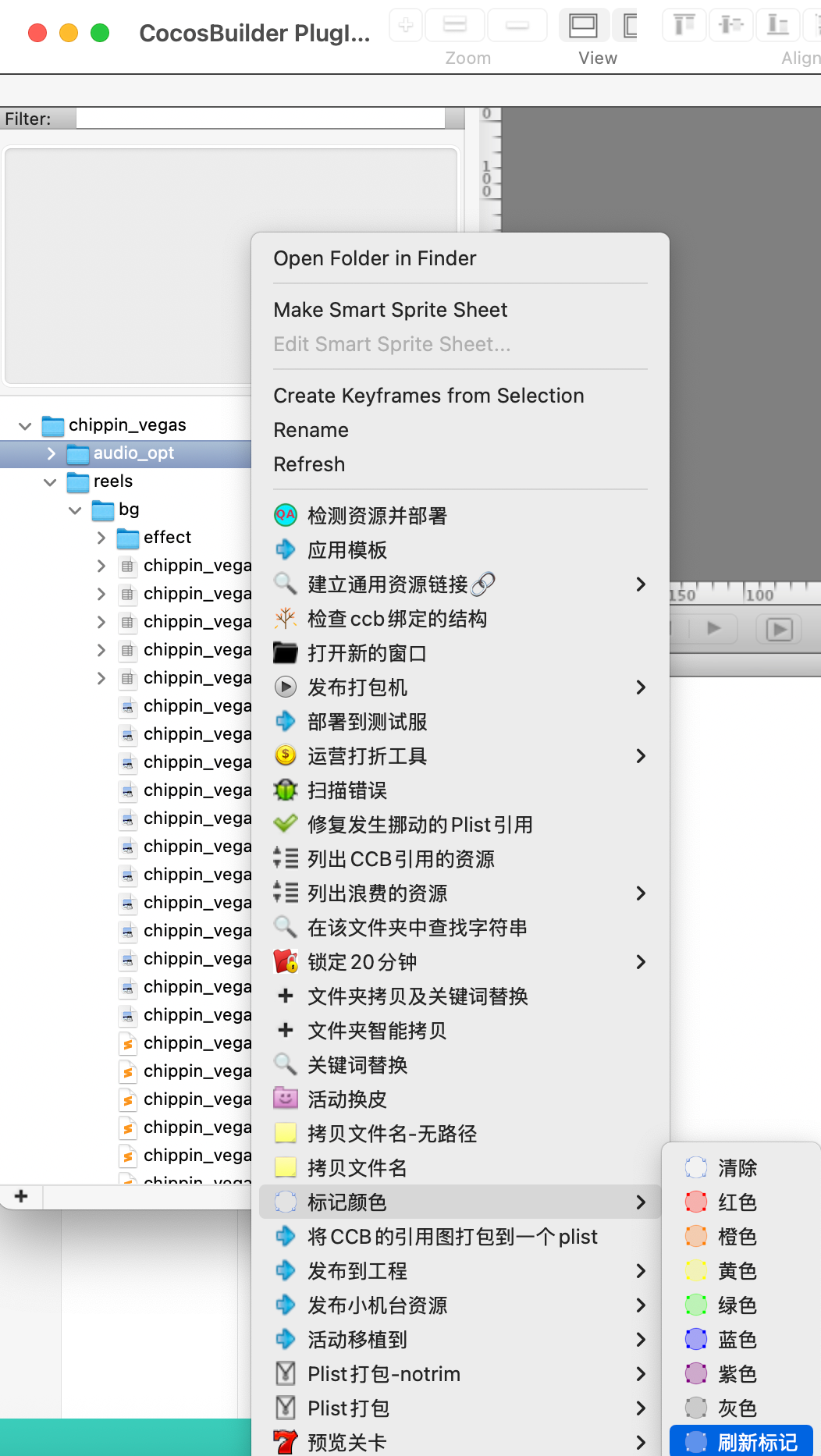
增加标记:绿色标记代表“不压缩”
- 可针对目录、或文件;
- 聚焦回 cocosbuilder(点击 cocosbuilder 任意区域),查看标记状态;
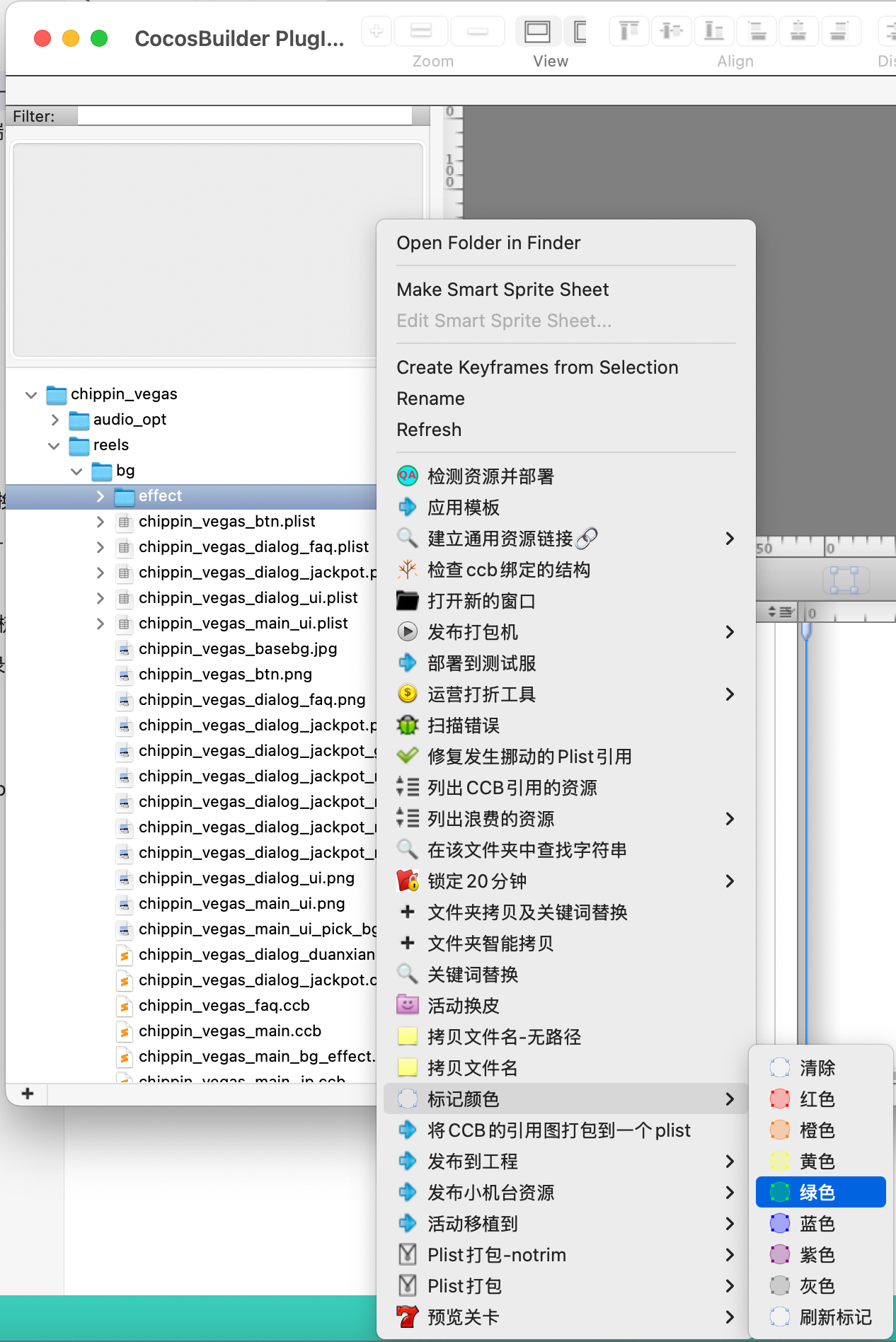
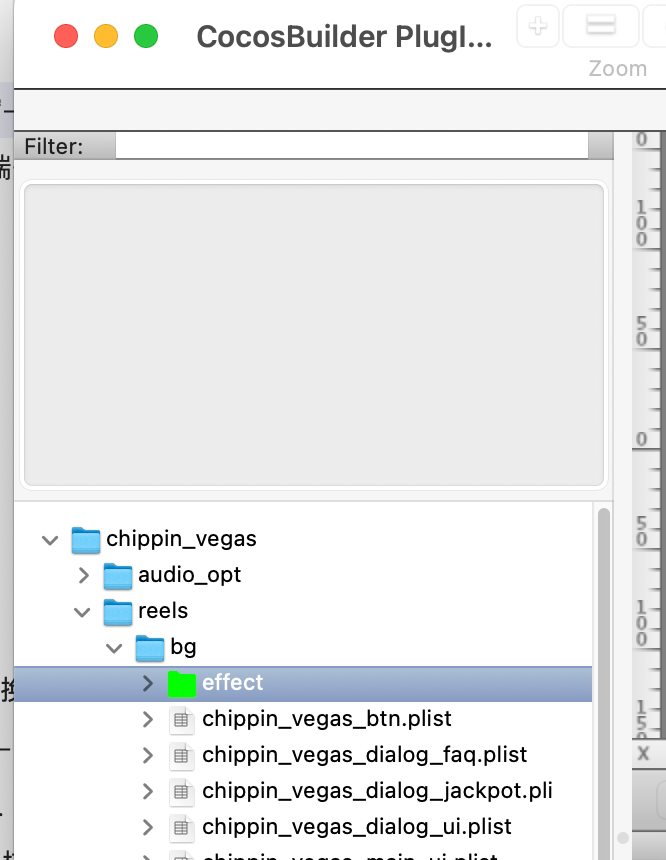
移除标记:
- 选中已有颜色的文件、目录,右键 -> 标记颜色 -> 清除;
- 移除绿色标记后,表示该资源发布时会被压缩;
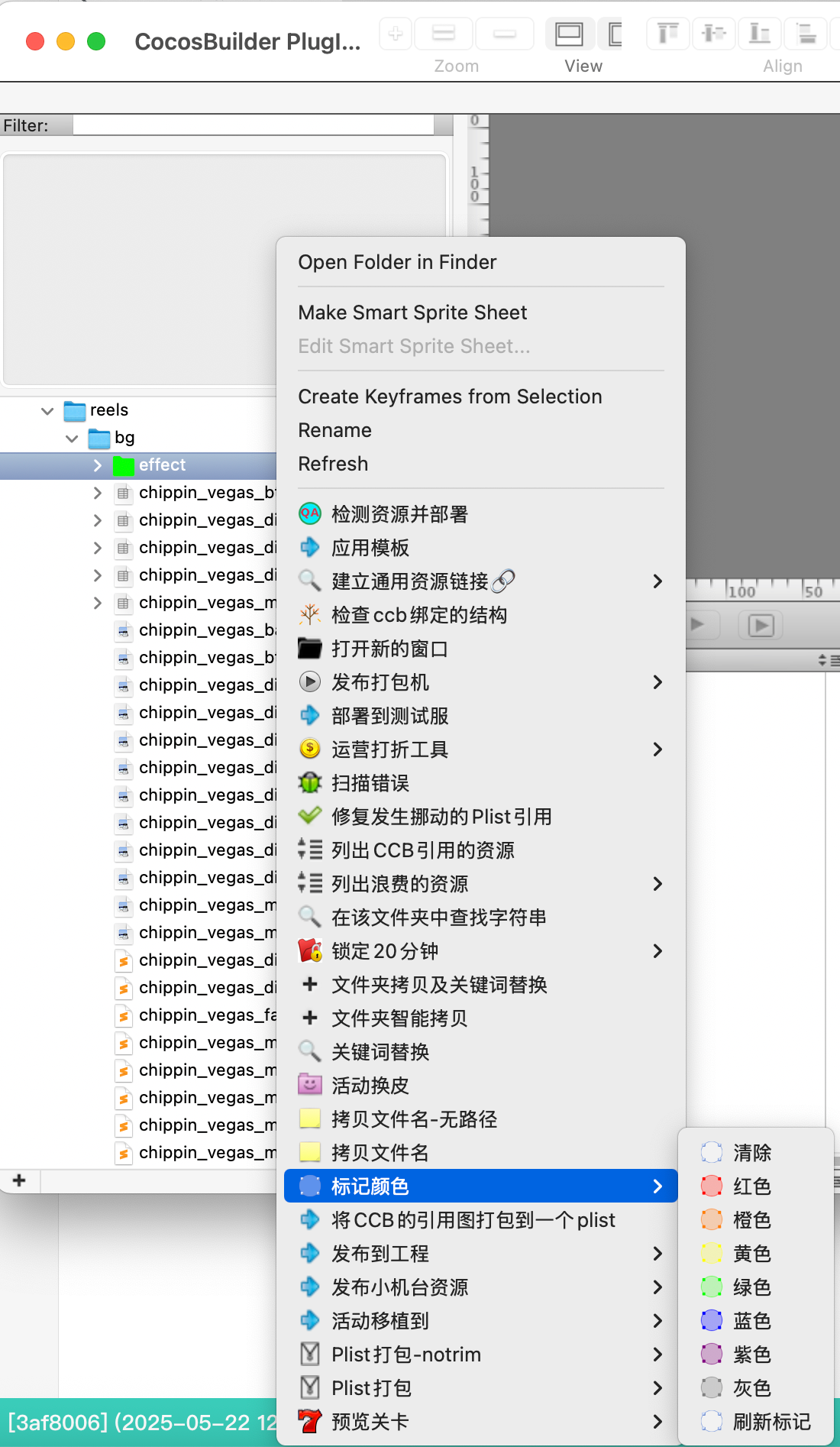
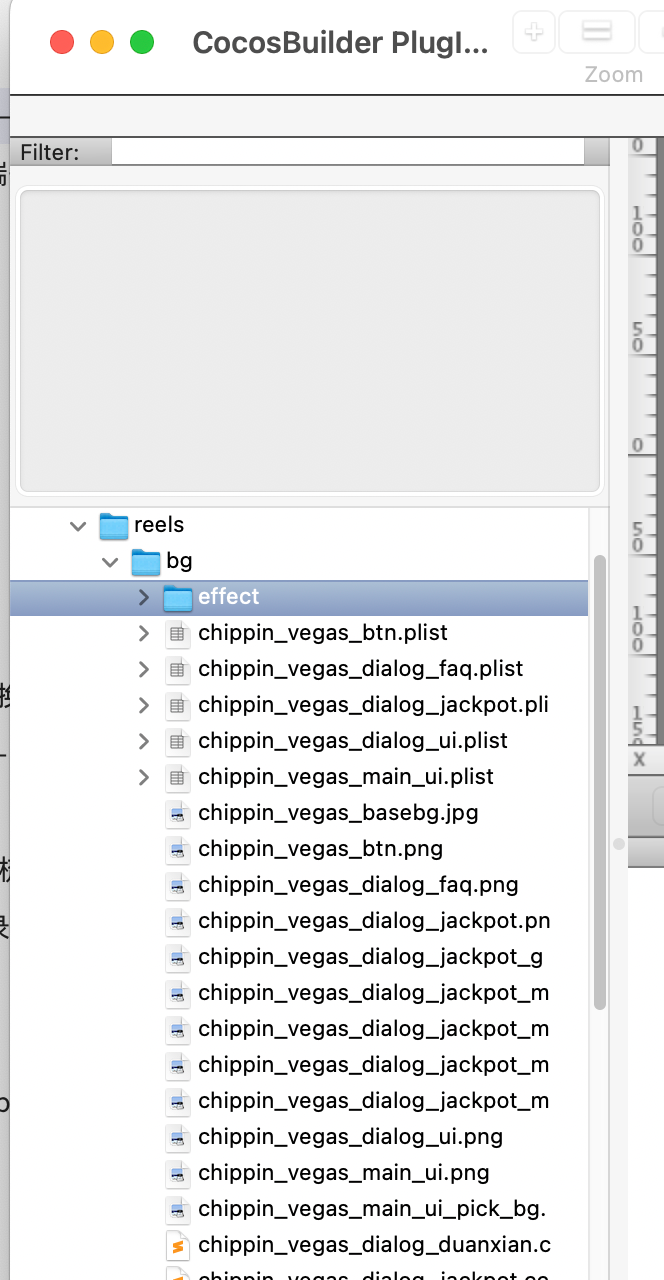
⚠️注意:
- 提交
__check__目录及其下所有文件:
所有需要同步的记录、标记都在这个目录下,有变更必须及时提交; - 需要新增、移除标记前:拉取 git -> 刷新标记;
不操作刷新标记无法同步颜色显示状态,但不影响已经有过的标记记录生效(只是看不到颜色而已); - (程序)首次大面积资源发布,会多耗费 1-2 分钟时间逐个处理压缩;
- (程序)首次发布后,请及时提交发布后的资源和
__check__目录; - (程序)如果出现原因导致的发布后资源不符合预期的情况,可以手动删除
__check__/published.md5文件,重新发布;